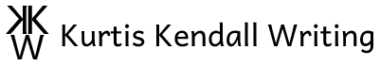You did it.
After four long years of grinding away, you’ve earned your degree.
But it didn’t come cheap, and you’ve got more than a few pennies you need to pay back to Uncle Sam.
But how do you go about paying your loans back? Where do you start? Who do you even send the money to?
The good news is it’s easier than you think to find out the necessary information. Everything you need to start paying off your loans today is listed below!
Check Your Email
First things first. You likely have an email from your loan servicer informing you that they are the holders of your loan. The U.S. Department of Education uses multiple servicers to act as the managers of your loan. Note, the email you used might not be your student email, so be sure to search any email address you’ve had before you attended school.
Identify Your Loan Servicer
Once you’ve determined which email is attached to your loans, you can try searching “student loans” in the search bar. Such a common phrase like this however may bring up a ton of emails that might not be relevant to what you’re looking for. Instead, try searching the name of the servicer directly. There are the 10 federal loan servicers:
- Oklahoma Student Loan Authority (OSLA)
- Fedloan Servicing (PHEAA)
- Granite State (GSMR)
- Great Lakes Educational Loan Services, Inc.
- HESC/Edfinancial
- MOHELA
- Navient
- Nelnet
- ECSI
- Default Resolution Group (also known as Maximus Federal Services, Inc.)
The other method is to visit Studentaid.gov and login. This is the same website you used to fill out your FAFSA form, so use that same login information here. Go to the “My Aid” section and select “View loan servicer details.” There you will find out who is handling your loans. Alternatively, you can call the Federal Student Aid Information Center (FSAIC) at 1-800-433-3243.
Create an Account
Once you’ve discovered which provider your loans are with, go to their website. If you found them through your email search, they should provide a direct link. Otherwise, use the link provided on the Federal Student Aid website. Despite the fact that they already hold your loans, you need to make an account in order to access them. Click on “account login” and then hit the register button. Give yourself a username and password, along with other necessary information like your Social Security Number and Date of Birth.
They likely will have you select a security image for you to recognize each time you log on. Once you sign up successfully, your loans will be available for you to view.
How to Make a Payment
Once you’ve logged on to view your loans, there will be a “Make Payment” button. Click it and provide the necessary payment information to start hacking away at your loan. You can choose your preferred repayment plan with your servicer, which you can change at any time for free.
At the moment, federal student loans are in forbearance due to the COVID-19 Pandemic. This means they aren’t earning interest on the money you took out for school. Currently, this is set to expire on September 30th, 2021. However, President Biden has hinted that he may extend the freeze. Biden has also flirted with the idea of student loan cancellation, anywhere from $10,000 per borrower to $50,000. However, at the time of this writing, no formal declaration has been made on these policies, meaning you should prepare to start paying off your loans today.
What About My Private Loans?
If you took out private loans with a bank or a loan provider, they will have a servicer who handles the repayments. Check your email, the documents you signed for the loan, or call the bank and ask to find out who your servicer is.The process will be very similar to the federal loan method.
Private loans do not qualify for the COVID-19 freeze, meaning they are earning interest every month since you originally took them out.
Final Notes
If you run into any issues while following this guide, don’t hesitate to contact your university’s financial aid office and ask for their assistance. They should be able to get any problem you have cleared away and get you on the right path.
You’re now all set and ready to begin repaying your student loans!
Any questions on where to go to pay off your student loans? Post them in the comments below and I’ll respond to each one!